It's no secret that Netflix streams different content based on location. Since your physical location in the digital world is simply a number, a simple switch of the DNS will make your digital "physical location" different.

In your Apple TV setting, navigate to:
- General -> Network -> [YourNetworkName] -> Configure DNS -> Manual
At this stage, enter the following numbers:
- 109.123.111.024
You can also use:
- 069.197.169.009
- 192.095.016.109
Last step is to restart your Apple TV using the selection found at the bottom of the General settings menu.
Congratulations, you now have a much better Netflix selection!
For a more detailed tutorial, including pictures and instructions for the same hack on the Nintendo Wii, head over to my blog.
Just updated your iPhone? You'll find new emoji, enhanced security, podcast transcripts, Apple Cash virtual numbers, and other useful features. There are even new additions hidden within Safari. Find out what's new and changed on your iPhone with the iOS 17.4 update.



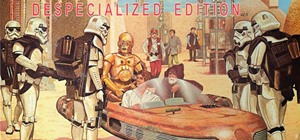





















13 Comments
Ever since i did this theres no Super HD option?!
I am Not familiar with "Super HD". I know Netflix supports Standard Definition (SD) and High Definition (HD).
EDIT: Answer over here.
I have been using these DNS for months now. As of today, neither works for me. I keep getting 'NETFLIX IS CURRENTLY UNAVAILABLE". When I switch back to Configure DNS automatically, the Cnd version works fine.
I have rebooted, restarted, reset everything, nothing works.
Any ideas???
same problem. Seems like Netflix is against us......
I try resetting, apple tv, ps3, etc...nothing works.
I you find a solution please let me know.
I am also having that problem!
I have had the same problem since sometime in the las week of July 2013. I too live in NS. Does tje problem relate somehow to geographic location or internet provider - Eastlink?
I'm in Calgary and the same thing happened to me last week as well. I wasn't using these specific DNS settings but after the one I was using stopped working I tried these but no luck. I did find a DNS that worked but that only lasted two days.
Something is going on here. I'm about to go back to using unblock.us since my friend is currently using it successfully.
I also usign those DNSs without success, now I using without problems the unotelly.com DNS with not problem at all, they also had what they call dynamoDNS with this you can select from which country do you want your Netflix programming, US, UK, Brasil, etc. 100% recomendable
Sorry about the Delay on my part getting updated DNS codes in this post. I haven't been active on this site much recently. Please follow me on Twitter @Steves_Studio to keep up to date with this information.
thanks.
It works for me! I am in Bolivia Watching American Netflix
Does anybody know if this trick works to watch Netflix Latinoamerica? I like what they have overt there...
Try http://www.trickbyte.com They have Brazil netflix but it's not free but still very low price.
Thanks, it works for me from Canada!
Share Your Thoughts