It's no secret that we love the Chromecast. From watching movies to playing games to giving presentations, this little $35 dongle definitely packs a punch. But unless you have a strong, solid Wi-Fi connection in the 2.4 GHz range, this little device has been out of reach to you. Well, until now.
Because the Chromecast can only utilize 2.4 GHz 802.11 b/g/n access points, if you have an older router or one that only supports 5.0 GHz, you aren't getting the strongest connection possible. Worse yet, if you don't use Wi-Fi at all, that means no Chromecast for you!
There have been ways to get around the lack of a Wi-Fi signal, like using your phone's mobile hotspot to initialize a connection. But that means paying for data and possibly even a tethering plan. It also relies on screen mirroring to show content from your phone, which can be very choppy.
The best solution? Take Wi-Fi out of the equation altogether with Google's new Ethernet adapter, available for just $15 from the Google Store.


And setup could not be easier. Simply connect your Chromecast to your TV via HDMI, then connect the Ethernet adapter to Chromecast's power slot. From there, plug your wired internet connection to the adapter with an Ethernet cable and you're all set!

Stay on top of everything Android, iOS, Mac, and Windows on Gadget Hacks' Facebook, Google+, or Twitter.
Just updated your iPhone? You'll find new emoji, enhanced security, podcast transcripts, Apple Cash virtual numbers, and other useful features. There are even new additions hidden within Safari. Find out what's new and changed on your iPhone with the iOS 17.4 update.



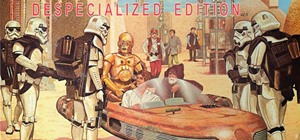



















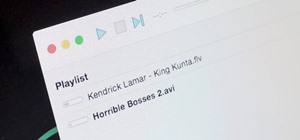

6 Comments
it didn't freaking help me at all . i wanted it to say how to hook it up WITHOUT wifi . bc this bs isn't working
Please follow all steps,
but it is 100% true .
Run your Google Chromecast without wifi
Yes this is 100% true
You can play your chromcast without any wi fi hotspot networks ;run HD video, 3D games, mp3, Internet many more (approximate 99.99%)
First please follow these simple steps :-
1 . install chromcast app in 2 android device (smartphone etc. )
. open chromcast app in 2nd device
4.its taken several minutes
5 . after making all set up
6.cast your big screen
7.but there is processing and playing speed is too slow
Not:------- mostly smartphone have """""Screen Mirroring """"" software; if this software specification is not available in your smartphone, please try to get it.
I am using this time samsung galaxy s4 GT i9500.
You just need to sign in thru your computer with hotspot, then go to your phone a and chrome cast and start signing in to setup the chromecast, then nd make sure hotspot is still on and go to chromecast on your phone and click cast to, and select your chrome cast. It worked for me despite having no data available left on my hotspot, so it used my 4G somehow.
I made a video on youtube exposing how to use Chromecast without any wifi router and internet for mirroring. Moreover you can also use all Chromecast enabled apps like youtube if you have internet connectivity with 1 device which is your smartphone.
Why did you remove your YouTube video?
I was very interested in seeing it.
Share Your Thoughts