Google Chromecast is only 35 dollars. That's about 2 and a half drinks at a decent bar in Los Angeles. So, my roommates and I looked to make the investment. The small box arrived in the mail and the setup couldn't be easier. Simply, plug the Chromecast into the HDMI port on your TV and pair the two devices. Done and Done.

Having the ability to stream anything on our computers or cellphones right to the TV was the main reason for getting Chromecast. Now, for streaming through the Chrome browser, you will want this extension.
But the streaming function has its setbacks. If you use apps like HBO GO and YouTube (on your phone), the streaming is pretty good. But if you are streaming via a tab in Chrome, the lagging can be pretty drastic.
And since our wireless router and "broadband" speeds are both laughable, this problem is amplified by about 30. One quick way to fix this issue is to pull back the quality.
Click on the Chromecast icon in your Chrome app bar and select Options.
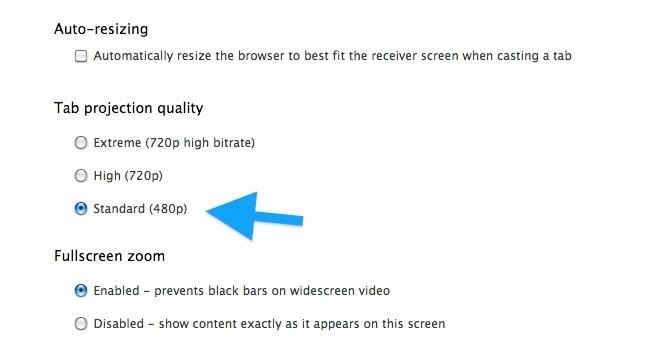
There are three projection qualities available. Select the lowest (480p) and resume watching your video. Of course the video quality will decrease, but the likelihood of you watching with way less stuttering increases significantly.
This is very much a first-world problem, but for those of us struggling with bad internet speeds and/or slow wireless routers, this option is super helpful. And for 35 bucks, it's more than worth it.
Just updated your iPhone? You'll find new emoji, enhanced security, podcast transcripts, Apple Cash virtual numbers, and other useful features. There are even new additions hidden within Safari. Find out what's new and changed on your iPhone with the iOS 17.4 update.



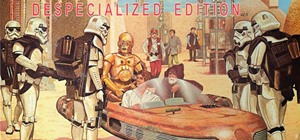



















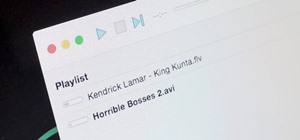

16 Comments
Thanks. Bought one for my parents for Christmas and the lag is pretty annoying!! I couldn't figure out how to make it any better..... Hopefully this helps next time we try it.
Our Chromecast it lagging too and when I talked to people who got working Chromecasts before they tell me that the lagging got worse and worse. Anyone experienced this?
Yes! I am very frustrated. Chromecast is too choppy to use. It worked at first. I am wondering if I need a stronger Router?
http://www.speedtest.net/my-result/3828741187
I will be taking it back for a refund as you can see I have a good Internet connection and the video from my laptop to T.V. is way to choppy and lags. Go with a T.V. Box jmo!!
I have notised that when i stream from my main computer with much better spec, there are no lag, read somewhere that in most cases the computer must recode the video output to a standard wich is used by chromecast, thats why it lags on weak computers...
Dude, do you know what you are talking about?
I stream from an asus G series republic of gamers ASUS G750JH-T4070H, now if that is not powerfull enough, and broadband is 250mbit, so it sure not the computer specs, it my play some part but not here
No offense, but before you bash someone and ask if they know what they are talking about, I recommend checking to make sure YOU know what you are talking about.
On the fly video transcoding is EXTREMELY processor intensive... and your specs, sometimes, really don't mean shit...
I am a professional video editor, My rig is 8 cores running at 4.27 ghz per core, multi and hyperthreading handled hardware side, 16 gb ram, and... it is built and optimized for handling video and without a buffer, on the fly trancoding is choppy.
Someone is showing off!
My problem is it's choppy on my laptop and seem to run great on my phone, I'm not streaming, I'm running my own videos.
I thought it would be better running it wirelessly because I was running it through my HDMI cable but I had to restart my laptop to get sound working because it wasn't detecting things until I start it on HDMI.
Debating on taking it back.
You should consider re encoding your videos. If the video is not in a supported format, the computer has to try to re encode it on the fly and stream it simultaneously. Also, Chromecast only supports 720p, so if you're using 1080p videos, then the computer is doing all that AND lowering the resolution. Here's a list of supported formats:
https://developers.google.com/cast/docs/media
I'm a developer and I'm working on a Chromecast extension to my iOS app. First, it's a ton of work to get anything working because I have to create an API to communicate between the device and the Chromecast and then have a web app (that requires an Internet connection which is pathetic) to kick off the otherwise Internet-less application.
So I've bridged those hurdles using a REST-based interface in the app and web sockets... only to find how terrible of a device the Chromecast is. Colors are terribly represented and gradients appear with very noticeable banding. Animations are so slow that you can watch the "screen tear" as the device attempts to draw to the screen. That plus it tops out at 720p is laughable. Sure you can say "yeah but it's only $35". Who cares? Spend the $99 and get an AppleTV.
Our app does lyrics projections and an AppleTV can run full frame 1080p video with composited text and gradients in true color in realtime. I can't even think about trying to accomplish that on Chromecast as a developer. I shouldn't be surprised as this is the typical experience for developers when creating apps for Android (yes I've been there too). Terrible color, banding and hacks just to make things look decent.
Oh well, at least the Apple-haters griping for this can stop griping and when they ask why it's so terrible I can explain "you get what you pay for".
Apple tv lags too: https://www.youtube.com/watch?v=LY2weHeKUI8
Well there goes some trust from Google.. Baught it and it seems to work sometimes.. but other times it's just shit.. I really taught Google finnished their products before releasing it.. not like EA games that release broken things and then promis to fix them but don't..Uuurghh.. should be a warning on the box that says: Warning, this device dose only work when it feels like it.. Thats atleast how i feel...
Thanks for the fix! Frankly I love my chrome cast. With it and Primewire I'm off the cabble nipple and saving tons of cash. This lag started happening today. I took the advise to set it to standard insted of high and presto, perfect stream once again. Wonder How To rocks my socks!
MY CHROMECAST IS A WEEK OLD AND THE LAGS STARTED SOON AS IT STARTED WORKING, MY LAPTOP ID SET ON STANDARD AS IT SHOULD BE AND STLIL LAGGING,, THIS IS NOT GOOD CANE CHROMECAST GIVE ME A REASON OR HOW TO FIX IT INSTEAD OF READING WHAT OTHER PEOPLE SAY
I recently started using the wall charger instead of the USB on my Sony GTV and the lagging problem disappeared. How? i am no expert but the Tv has a massive circuit design which introduces NOISE on the USB ports. The wall charger has some noise but obviously not as bad. I hope this helps. (For those not familiar by NOISE i refer to a bunch of unwanted signals)
Share Your Thoughts