Android TV devices have had those beautiful Chromecast background images as their screensaver for quite a while now. Envious of this feature, Apple copied the idea for a similarly-styled screensaver in their newest Apple TV, but with one big twist—they used videos instead of still photos.
They named this feature "Aerial Screen Saver," and let me tell you, they are truly gorgeous HD videos. But if you own a Nexus Player, Nvidia Shield TV, or a new Sony smart TV, there's no need to be jealous, because you can get this same exact feature on your Android TV device right now.
Step 1: Install Aerial Dream
The app that makes this all possible is called Aerial Dream, and it's available for free on the Google Play Store. To begin, head to the app's install page from your desktop web browser and make sure you're logged in with the same Google account you use on your Android TV, then click the "Install" button.
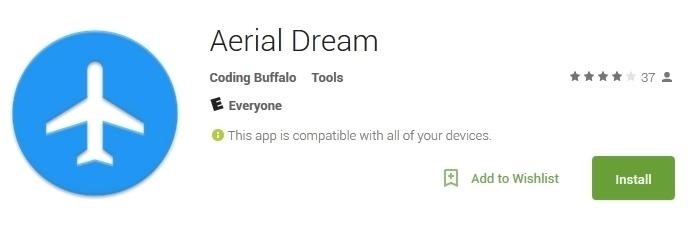
Next, a small popup should appear. From here, make sure to select your Android TV device from the drop-down menu, then click "Install" one more time. This will cause the app to be remotely installed on your Android TV device, so simply wait a few minutes for installation to complete.

Step 2: Set Aerial Dream as Your Daydream Provider
Once Aerial Dream has been remotely installed, open the main Settings menu on your Android TV device. From here, scroll to the right and select the "Daydream" option.
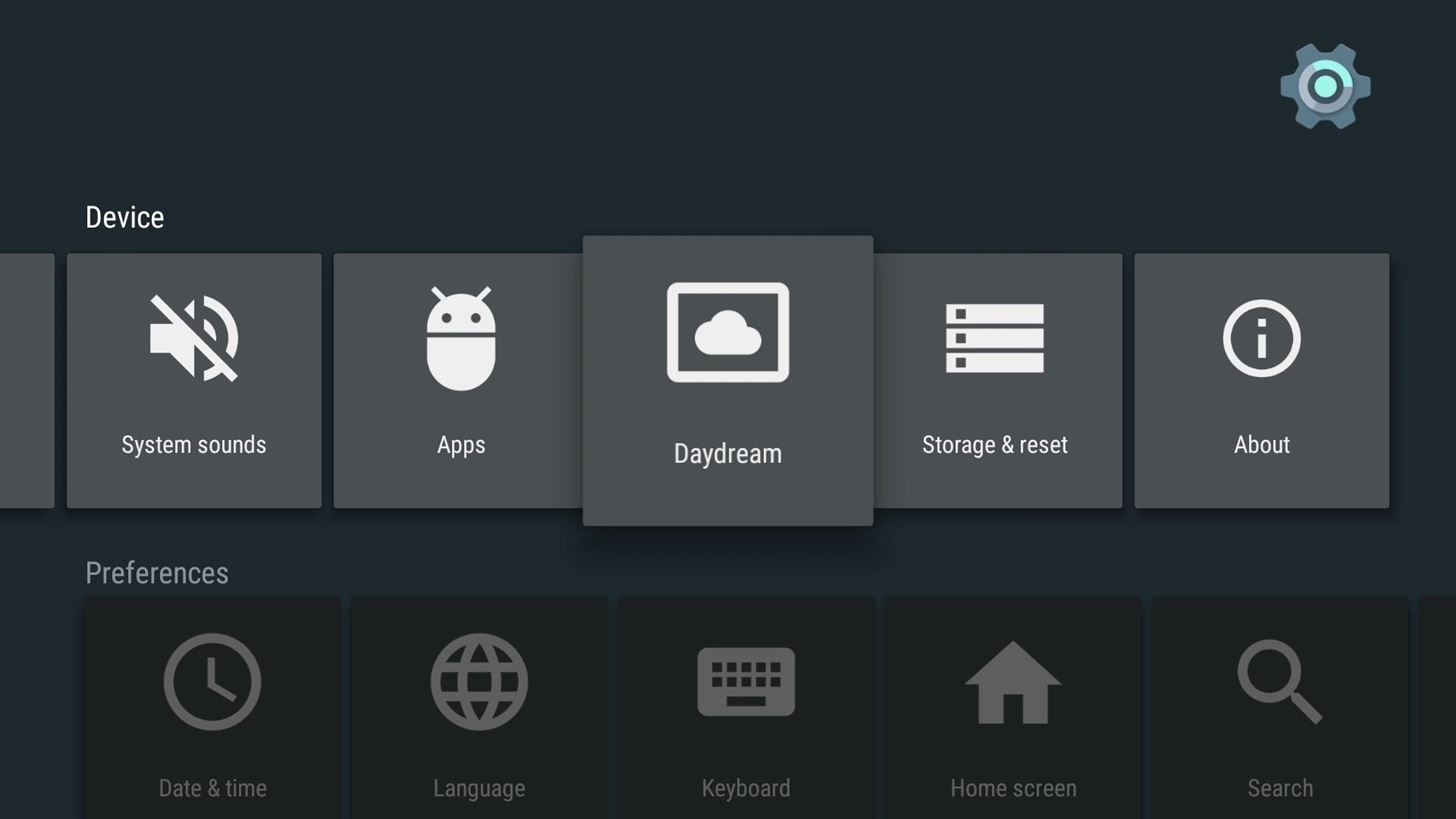
This next menu is essentially the screensaver settings for your Android TV device, so from here, simply select the "Daydream" option once again.

Next, select the "Aerial Dream" entry on the following screen, and you'll be all set to go.
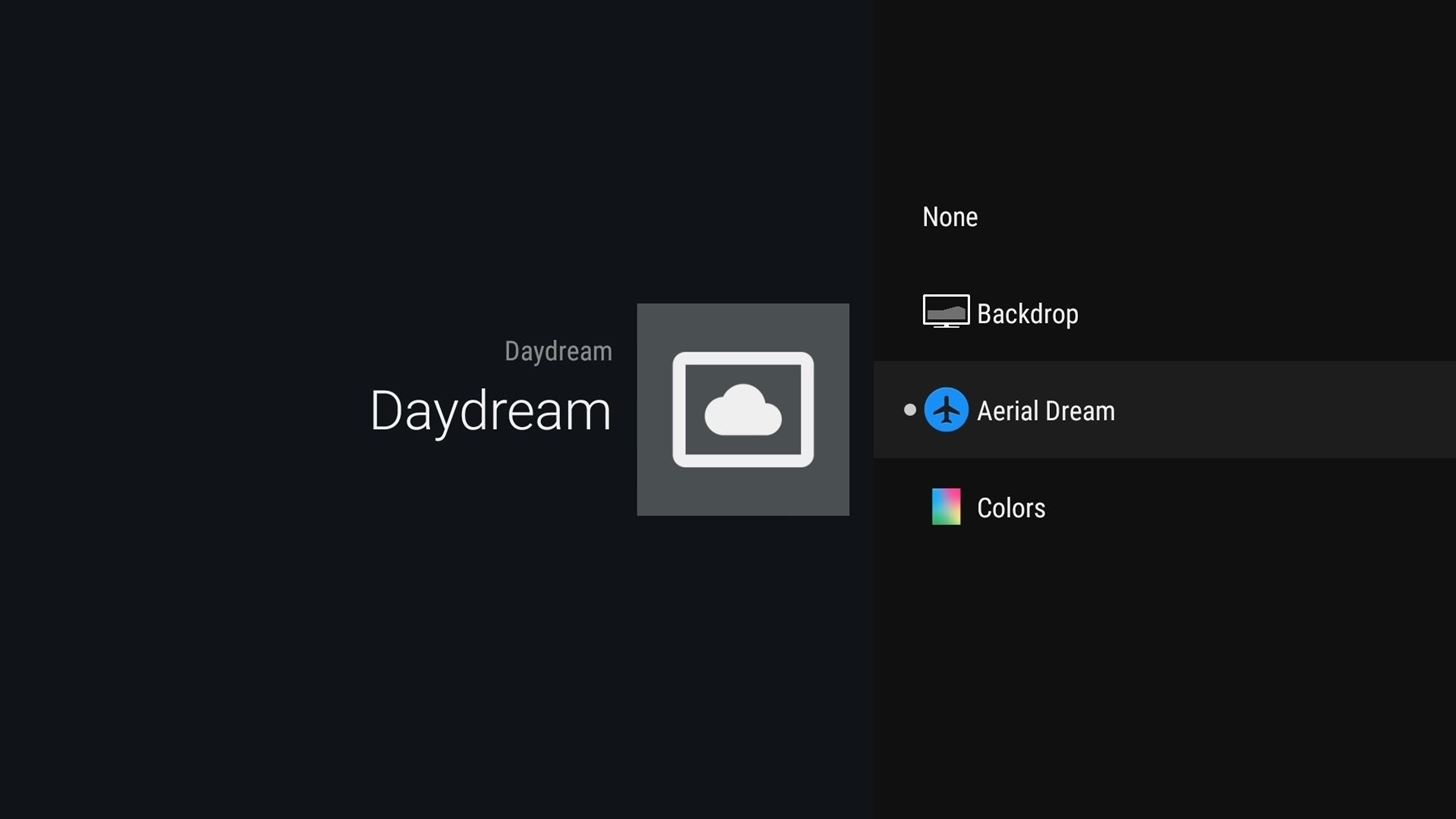
Step 3: View Apple TV's Aerial Screen Savers
At this point, you've already set everything up, so it's just a matter of waiting until your screensaver kicks in. If you'd rather not wait, you can select the "Start now" option from the Daydream menu to launch the screensaver immediately.
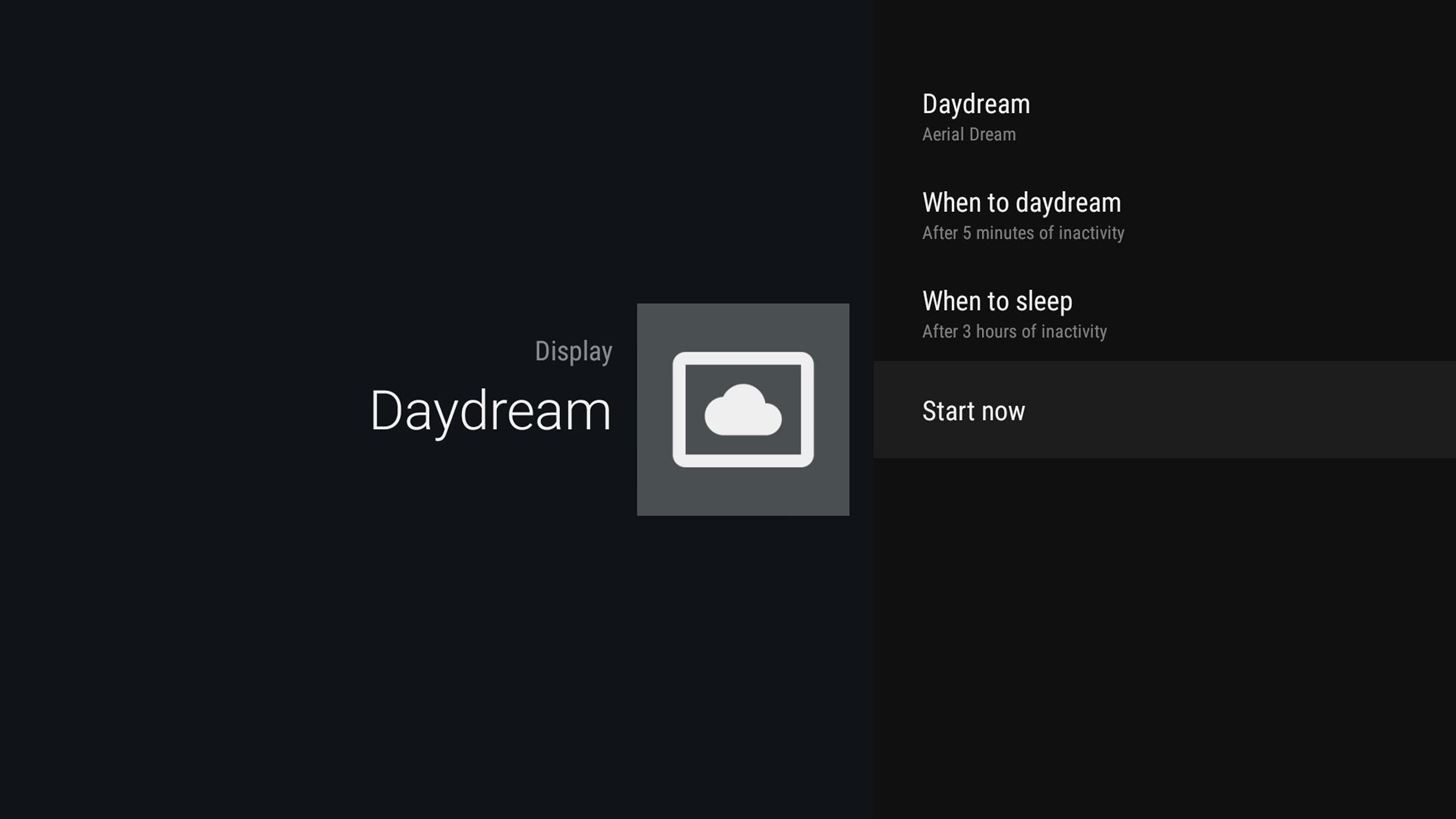
A few moments later, you should see the Apple TV "Aerial Screen Saver" appear. These videos are streaming directly from Apple's servers, so they're exactly the same as you would see on a new Apple TV. The beautiful HD videos depict scenes from major cities and serene locations around the world, and they will continue to play until you press any button on your remote.

Make sure to follow Android Hacks over on Facebook and Twitter, or Gadget Hacks over on Facebook, YouTube, Google+, and Twitter, for more tips.
Just updated your iPhone? You'll find new emoji, enhanced security, podcast transcripts, Apple Cash virtual numbers, and other useful features. There are even new additions hidden within Safari. Find out what's new and changed on your iPhone with the iOS 17.4 update.



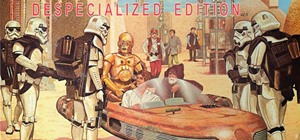



















2 Comments
Aerial for PC: https://github.com/cDima/Aerial
Cool find!
Share Your Thoughts