This tutorial is for everyone who has been waiting for a solution to stream web videos to a Chromecast by using an iPhone or iPad. It is easy as a cakewalk.
Step 1: Install Video & TV Cast for Chromecast (iOS App)
Get Video and TV Cast Browser for Chromecast from the iOS App Store.
Step 2: Open Your Faforite Video Website in the Browser
Enter the URL to your video in the browser's address bar.
Step 3: Wait for Video Link Recognition
Wait some seconds until the video link is recognized and shown at the bottom below the browser. If nothing happens, try to play the video locally first and wait a few seconds. Flash video is not supported.
Step 4: Tap on "Tap Here to Cast"
Selecting "Tap Here To Cast" will send the video to your Chromecast. Enjoy the show!
Just updated your iPhone? You'll find new emoji, enhanced security, podcast transcripts, Apple Cash virtual numbers, and other useful features. There are even new additions hidden within Safari. Find out what's new and changed on your iPhone with the iOS 17.4 update.




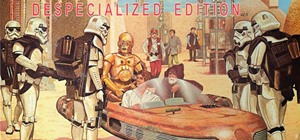






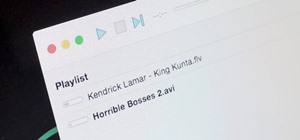










Be the First to Comment
Share Your Thoughts