Netflix is more popular now than ever, but it still has a ways to go before satisfying everyone. Whether it's a lack of availability, buggy or unattractive apps, or just not being able to find anything to watch, lots of people have their complaints.
But there is a way to make Netflix better.
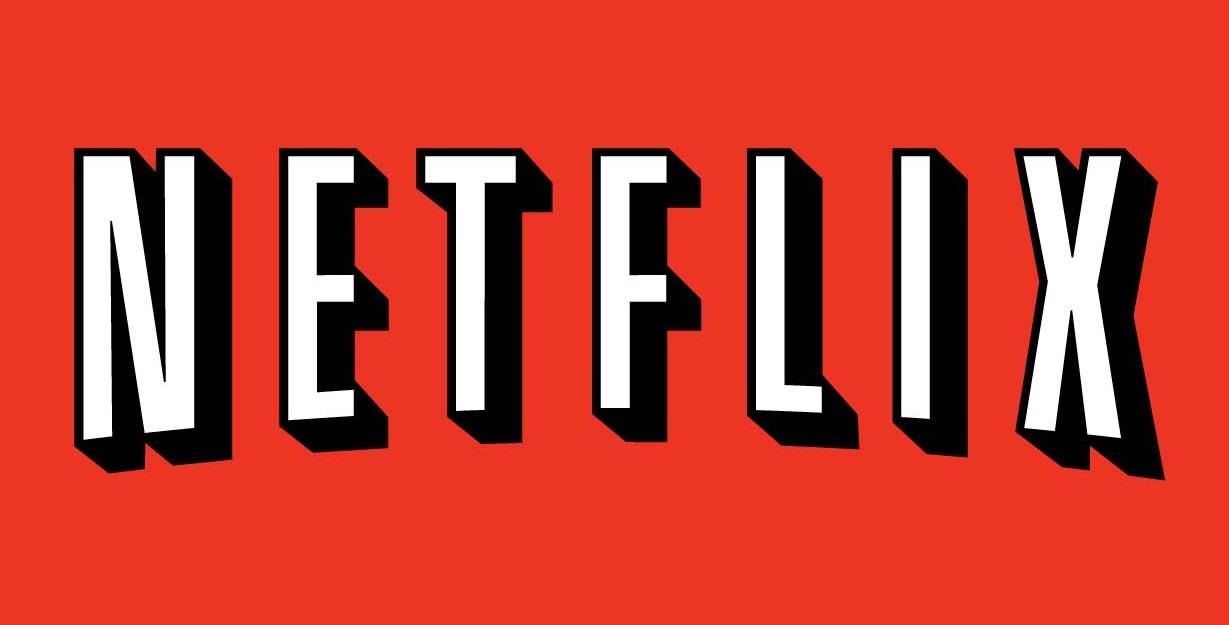
Here are 8 ways to get the most out your Netflix experience, no matter what country or device you're watching from.
#1. Stream Netflix from Any Country with Media Hint
Unfortunately, Netflix is still only available in a handful of regions. There are plenty of ways to trick it into working elsewhere, but the simplest by far is Media Hint. Media Hint is a browser extension for Firefox and Chrome that routes Netflix traffic through U.S.-based proxies to bypass location restrictions.

It's free to use and there's no signup required. All you have to do is hit Install. You can also use a service like Tunlr, but there's more steps involved.
#2. Watch Content from All Regions with Hola Unblocker
Not satisfied with the offerings available in your region? Redditor zhuki wrote a script for the popular Hola Unblocker that lets you switch back and forth between all ten regions so you can stream content from any country that has Netflix streaming.

If your favorite movie or show isn't available where you live, there's a good chance you might find it in another region. It's super easy to install and switching between countries is as simple as clicking a few buttons.
#3. Access American Netflix from Anywhere on iOS or Apple TV
The Hola Unblocker script above only works on computers, but if you want to watch American Netflix from another country on your Apple device, there's a hack for that too. All you have to do is change the DNS settings in iOS and re-launch the Netflix app.
If you have an Apple TV, it works for that, too.

#4. Add IMDb & Rotten Tomatoes Ratings to Netflix in Chrome
Netflix may have a giant selection of movies and shows, but it's not exactly a secret that a lot of them are crap. You can save some time sifting through all that content with Netflix Rate, a Chrome extension that shows you a movie's IMDb and Rotten Tomatoes ratings alongside the ones provided by Netflix users.

#5. Search for Movies More Efficiently with 'Can I Stream It?'
Netflix's search and recommendation engine has gotten better, but it still leaves much to be desired. If you want to stay on top of what's available to stream, an app called Can I Stream It? can help. When you search for an item, it tells you all the different content services where it's currently available to stream or download.

There's a Chrome extension to make the process faster, and the service offers apps for iOS, Android, and Windows Phone. No matter which device you're watching from, you're covered.
#6. Control the PS3 or Xbox 360 Netflix App from Android or iOS
If you stream movies via your PS3, there's a feature in the newest version of the Netflix app that lets you control it using your smartphone or eReader. The only requirement is that the device is connected to the same WiFi network as your PS3.

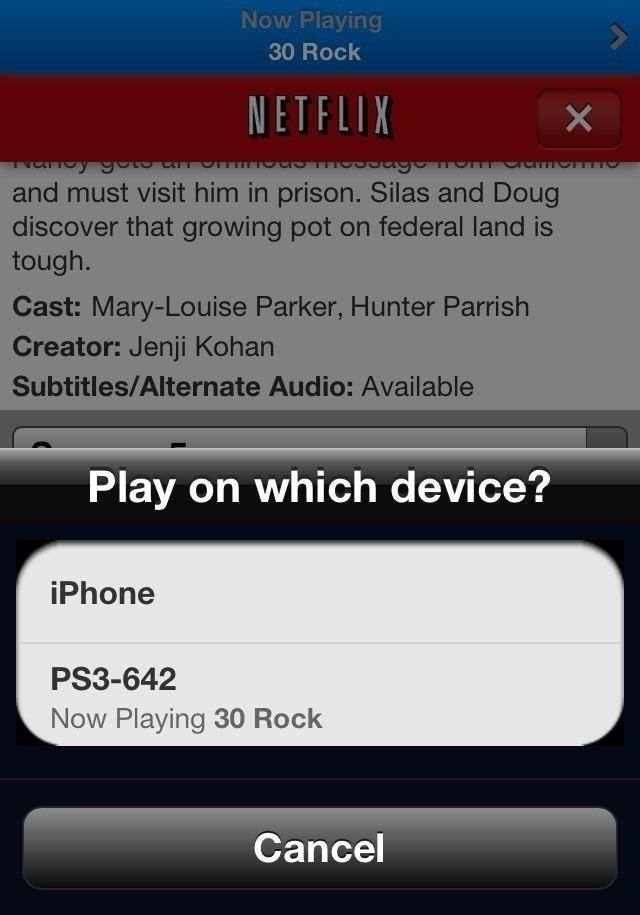
It works on any iPad, iPhone, iPod touch running iOS 5 or higher. For smartphones, the Kindle Fire, and the Nook tablet, you need to be running Android 2.3 (Gingerbread) or higher, and on any other Android tablet you need 3.0 (Honeycomb) or higher.
If you want to control the Netflix app on your Xbox 360 or PS3, you can do so with the Xbox SmartGlass app from Microsoft.
#7. Mod Your Nexus 7 to Display More Video Options
Being able to watch Netflix on your Android tablet is awesome, but the layout of the app is pretty terrible and doesn't display many options at a time.

If your Nexus 7 is rooted, you can mod the Netflix app to look much cleaner and show more movies at once.

Check out the tutorial by softModder Danny to see how the process works step by step.
#8. Access the Hidden Netflix Menu on Your Xbox or PS3
Remember the Konami Code? Well, this hack won't blow up any ships, but it will let you access a secret hidden menu in the Netflix apps for Xbox and PS3. As my colleague Nelson explains, the code brings up a diagnostics page where you can "deactivate and log out of your account, then associate a different Netflix account with your gamertag."
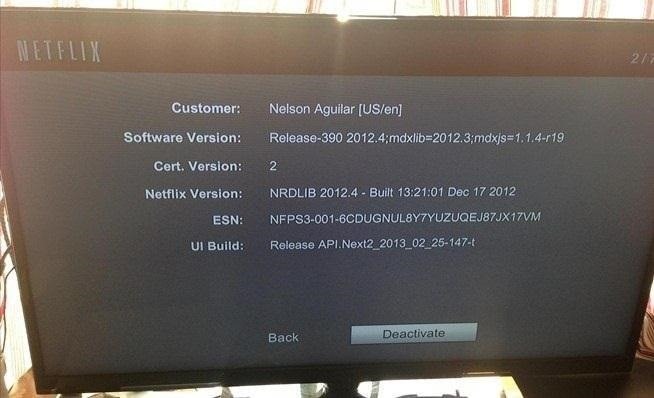
It also lets you see stats on memory usage, bitrates and frames per second, as well as a few other useful options like clearing out storage space. Unfortunately, it doesn't work for everyone, so the only way to find out is to give it a try. If you're using a PC to watch Netflix, there are some hidden streaming settings you can access there, too.
Know of another useful hack or service that makes your Netflix experience better? Share it with us in the comments below.
Just updated your iPhone? You'll find new emoji, enhanced security, podcast transcripts, Apple Cash virtual numbers, and other useful features. There are even new additions hidden within Safari. Find out what's new and changed on your iPhone with the iOS 17.4 update.



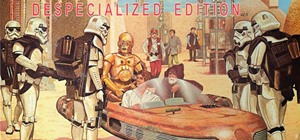












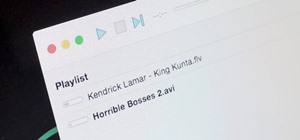







2 Comments
Useful script to add as a bookmark to view Netflix: Add red title text to each movie image: Place in URL, Enter, Drag down to bookmark:
javascript:var XX=function(){ var i,imgs=document.getElementsByTagName('img'); for(i=0; i<imgs.length;i++){if(imgsi.className=='boxShotImg hideBobBoxshot'){var ddd=document.createElement('div');ddd.style.color='red';ddd.style.fontSize='12px';ddd.innerText=imgsi.alt;ddd.style.zIndex=1111;imgsi.parentNode.insertBefore(ddd,imgsi);}}};XX();
thx
Share Your Thoughts