

How To: Customize Your Apple TV's Name
Your Apple TV is just that — your Apple TV, which means you probably want to personalize it a bit, to make yours stand out from everybody else's. And the easiest way to do this is by renaming it. If you live in an apartment building, this will help differentiate your Apple TV from your neighbors' when trying to use AirPlay.

Deal Alert: Get a Free Season of Game of Thrones from Google Play—Right Now!
The Google Play Store is known for some pretty random promotions and offers, most of the time it's a free book or a discounted movie. But this time, an entire season for Game of Thrones is up for grabs. Yes, that's right, all of Season 5 of Game of Thrones is free to download, watch, or just stash in your library for later.

News: Netflix Is Finally Going to Offer High-Quality Streaming on AT&T & Verizon
Netflix has become the subject of heavy buzz this week, and not due to the latest season of Daredevil (which gets two thumbs up, btw). The online video entertainment provider is drawing fire over its admission that it has been throttling video streams for its AT&T and Verizon customers for years.

News: How to Watch March Madness 2016 Live Online for Free
Watching the NCAA Men's Division I Basketball Tournament without cable used to be easy. As long as you had an internet connection, CBS and Turner (TBS, TNT, and TruTV), which co-broadcast March Madness, let you watch all 67 games online free of charge.

News: How to Use a Roku, Fire Stick, or Chromecast on Hotel TVs
Although lots of the bigger hotel chains are lessening the restrictions they put on their room TVs, some smaller ones are still taking measures to prevent you from plugging in computers or streaming devices into an HDMI port. However, there are a few steps you can take to bypass these restrictions and watch your own media in a hotel that has restricted TVs.

Oscars 2016: How to Watch the 88th Academy Awards Live Online
Coverage for the 88th Academy Awards, aka the Oscars, will air live this Sunday, February 28th at 4 p.m. PT (7 p.m. ET). The ceremony itself, hosted by Chris Rock, is set to begin at 5:30 p.m. PT (8:30 p.m. ET).

How To: Watch All the 2016 Oscar-Nominated Films Online
Even though the 88th Academy Awards have come and gone, there's a good chance you still haven't seen all the films that were nominated—or even those that won big.

News: Americans Are Media Consumption Machines—And It's Only Getting Worse
Over the course of the past century or so, media consumption has gone from a few readers enjoying their local print publication to billions of users viewing countless hours of video across the globe each day. This was a gradual evolution at first, but recent advancements in mobile connectivity have sent us into a climb the likes of which we have never seen before.

How To: Install Apps on Chromecast with Google TV
The new Chromecast represents an evolution of Google's smart TV dongle as well as the Android TV platform. In addition to a remote control and the ability to install apps, Chromecast with Google TV hosts the debut of Google's innovative Google TV interface, which will eventually make its way to Android TV.

How To: Turn Off, Sleep, or Restart Your Apple TV
Apple likes to make their products simple. However, sometimes that simplicity leads to a confusing user-experience. Take the Apple TV, for example. How do you turn it off? Just press the power button, right? Sorry, there is no power button. Okay, so it's like an iPhone and has a nondescript button designated as a power button, right? Nope.
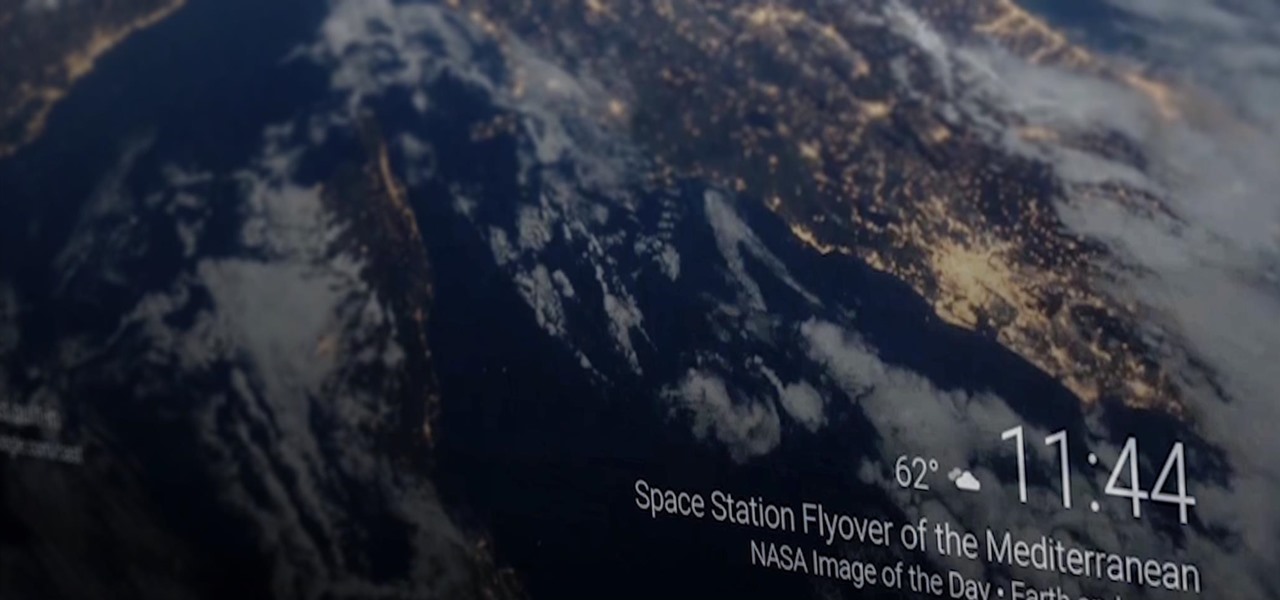
How To: Change Your Android TV's Screensaver
Much like the Chromecast, Android TV devices such as the Nexus Player and Nvidia Shield TV have always had those beautiful background images as their default screensaver. However, unlike the Chromecast, these "Backdrop" images, as they're called, weren't always customizable on Android TV.

News: Soon, You May Be Able to Watch Cable Without a Cable Box
Cable TV providers were dealt a pretty significant blow on Thursday, February 18th, 2016, when the Federal Communications Commission decided that customers should have a choice in what type of device they use to watch cable, instead of being forced to rent a set-top box.

How To: Get Apple's Moving Screen Savers on Android TV
Android TV devices have had those beautiful Chromecast background images as their screensaver for quite a while now. Envious of this feature, Apple copied the idea for a similarly-styled screensaver in their newest Apple TV, but with one big twist—they used videos instead of still photos.

Deal Alert: Spotify's Giving Away Free Chromecasts
For well over a year, Spotify's most requested feature was to add Chromecast support. While they left the request unanswered, it seemed that Spotify just didn't want anything to do with the $35 streaming stick.

News: How to Watch the 2016 Super Bowl 50 Live Stream from Anywhere
Whether you're anxious to tune into this Sunday's Super Bowl 50 to see Cam Newton and the Carolina Panthers take on Peyton Manning and the Denver Broncos, or to see if you win some money on your silly prop bet, or just want to tune in for the commercials, there are a handful of ways to catch the Big Game without an antenna or cable/satellite subscription. When & Where

News: Sneak Peek at Super Bowl 50's Commercials for 2016
Up until the last 15 years or so, watching the commercials during the Super Bowl was arguably more exciting than the game itself. Super Bowl XXIV featured the San Francisco 49ers blowing out the Broncos, 55-10, in the worst Super Bowl beatdown of all time. The game might not have been that exciting, but the commercials sure were.
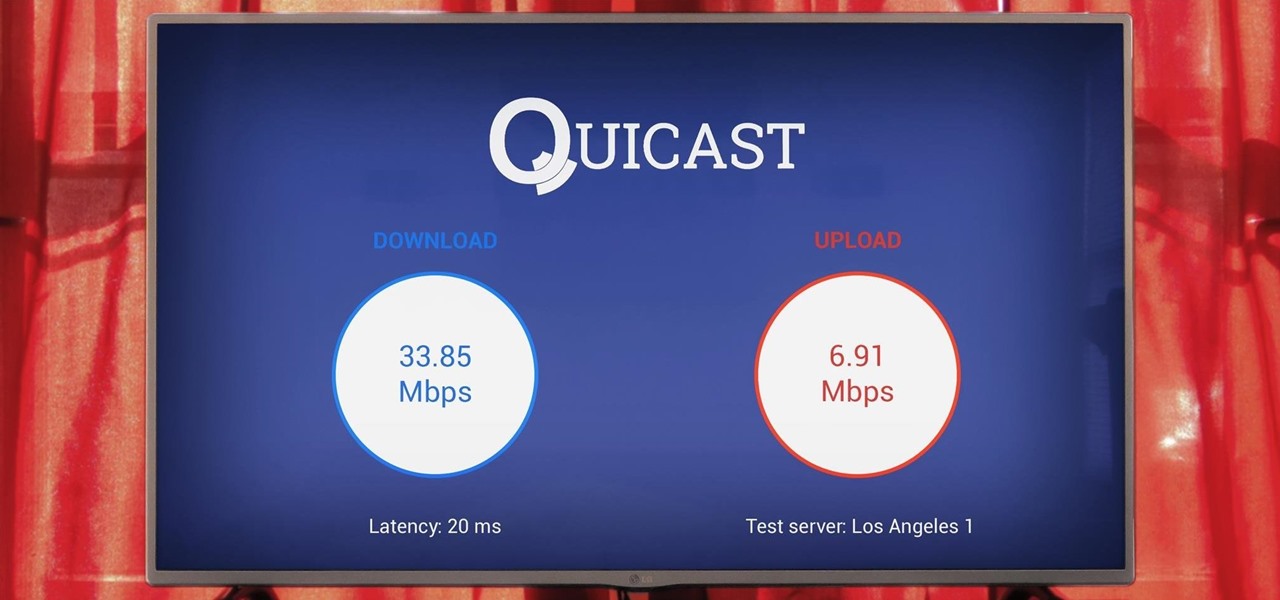
How To: Speed Test Your Chromecast or Android TV
The Google Cast feature that serves as the primary interface for the Chromecast and comes bundled with Android TV devices like the Nexus Player is a marvel of modern technology. But as these things go, troubleshooting issues can be difficult with something so groundbreaking, especially when you consider that there are two parts to the equation—the casting device (your phone, tablet, or computer) and the receiver.
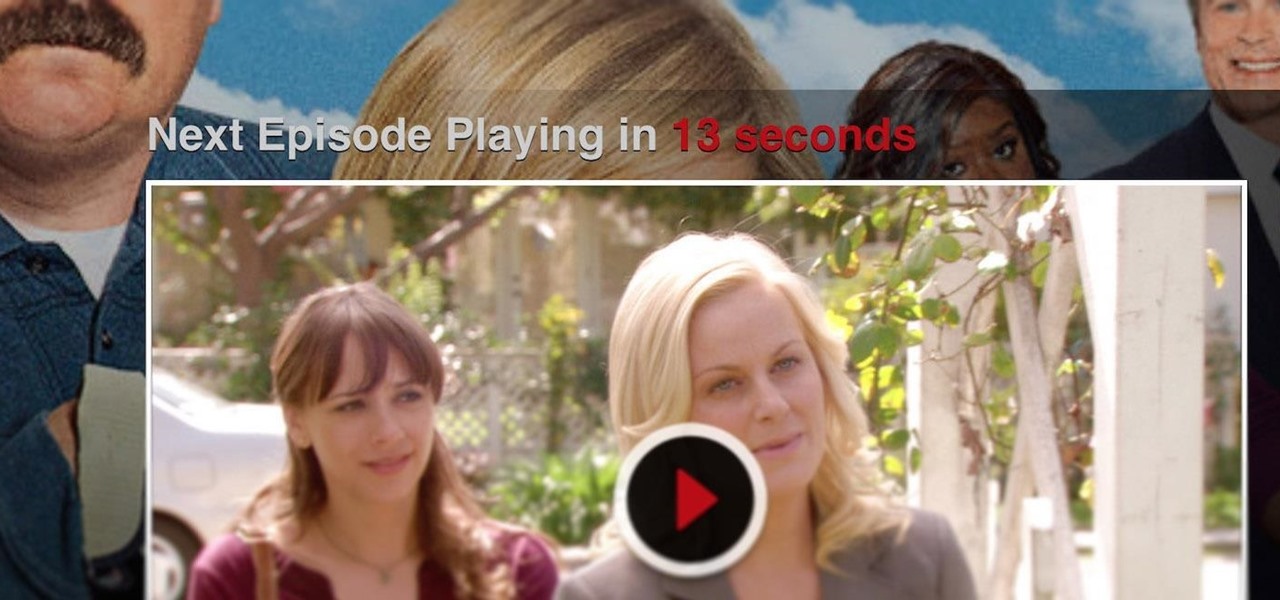
How To: This Extension Fixes Everything Annoying About Binging Netflix
Cord cutters are changing everything about TV—the more of us that sever ties with cable, the more changes we start to see. In fact, viewing habits have already changed so drastically that waiting a week to see the next episode in a series is no longer acceptable, as binge watching has completely eclipsed this old-fashioned format.
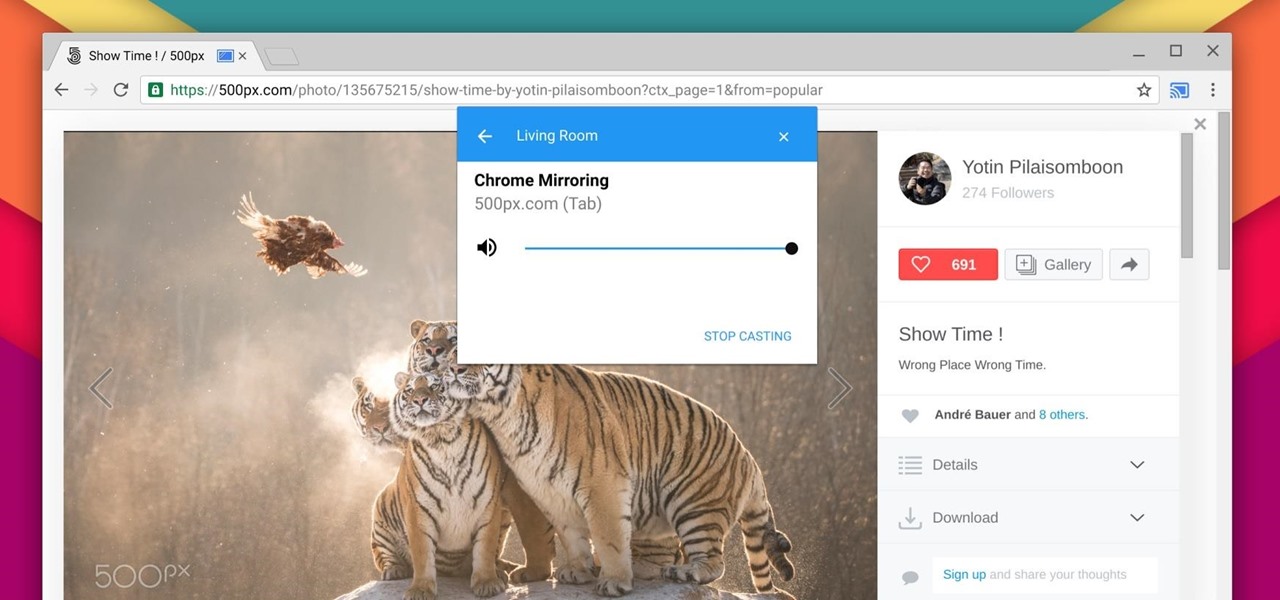
How To: The Easiest Way to Cast from Chrome
Previously, you'd need to install the Google Cast extension to cast webpages from your Chrome web browser to your Chromecast-connected TV, but as of March 24th, you don't need it anymore. Casting now works natively in Google Chrome (which had been available in the Beta version for a few months), and you can activate the hidden feature right now.

Bookmark This: Complete List of Netflix's Hidden Genre Codes
The biggest problem with Netflix (which is hardly a real problem) is the overwhelming amount of content available for streaming. Browsing through profile-specific categories might help narrow down your search on something to watch, but some of those categories come and go without warning, and it's impossible to find them again—but not anymore.

News: 7 New Games Just Released for Chromecast
Now that Chromecast has taken the title of top-selling media streaming device and held onto it for well over a year, game developers absolutely have to take Google's $35 streaming stick seriously. As a result, we're starting to see big-time media and game companies throw their hats into the proverbial Chromecast ring, with new interactive offerings that pair your smartphone and your big screen in spectacular fashion.
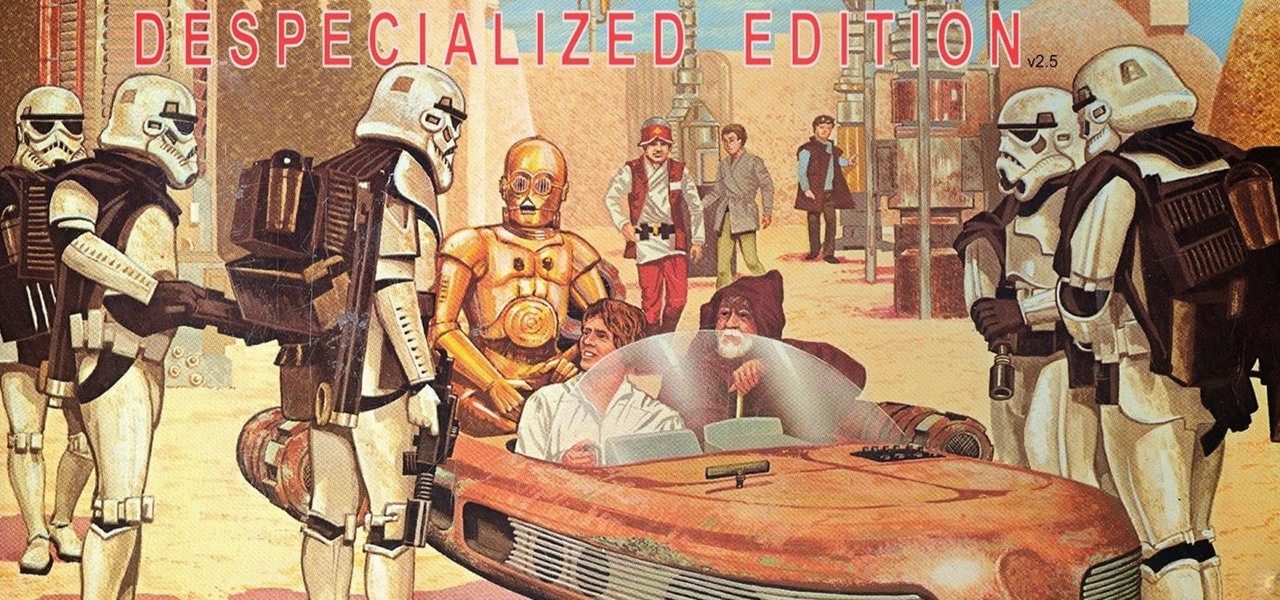
How To: Download & Watch the Original Star Wars Trilogy Unaltered
I loved the original Star Wars trilogy when I was a kid, but loathe all of the current DVD, Blu-ray, and streaming versions available today. Ever since 1997, every version of A New Hope, The Empire Strikes Back, and Return of the Jedi has had horrendous CGI effects added in that George Lucas deemed necessary to bring his "ideal" version to life.

How To: Build a Netflix IR Sock (That Pauses Netflix When You Fall Asleep)
To help keep sleepy binge-watchers from sleep-"watching," Netflix asks if you're still watching after a semi-short period of time. This means that it could be anywhere from 1 to 5 episodes that you slept through, which is better than 2 seasons, I guess—but it doesn't make it any easier to find out where you left off.

How To: Open Kodi & Other Unofficial Apps Faster on Amazon Fire TV Devices
The Fire TV Stick, as well as the Fire TV, may be limited by Amazon's fight on piracy, but after a quick sideloading of Kodi, the floodgates are back open with the freedom to stream just about any video or song you want.
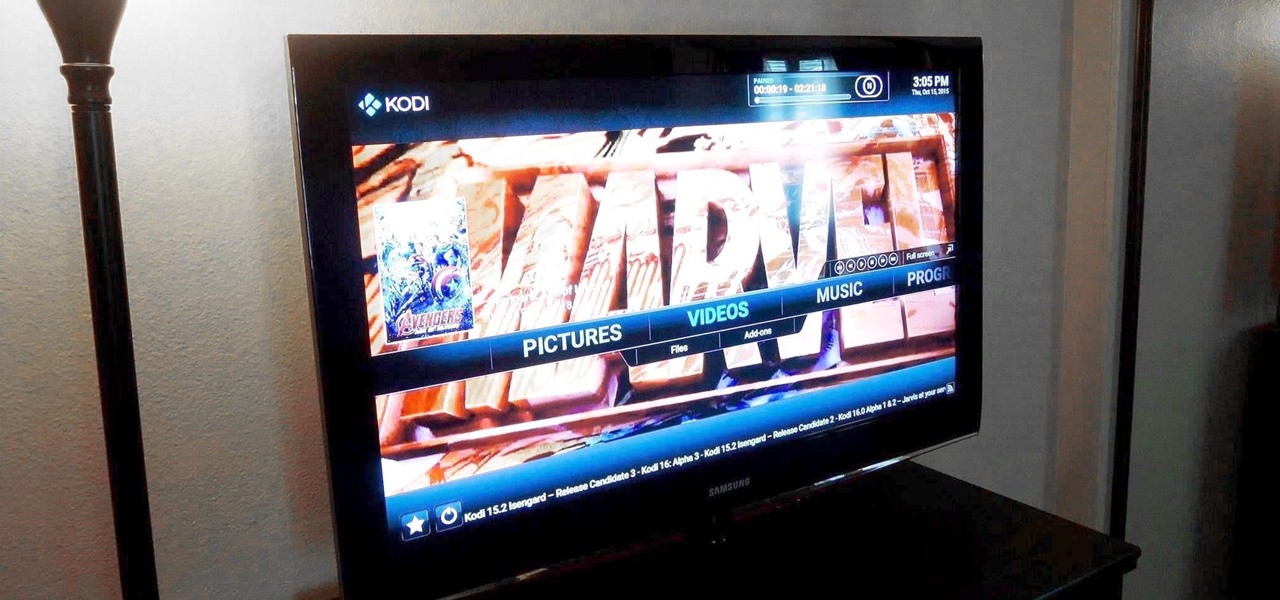
How To: Turn Your Amazon Fire TV Stick into the Ultimate Media Device
Amazon thinks that by simply removing an app from their Appstore, that they will stop users from accessing it. But with Android OS powering their Fire TV Stick and Fire TV, there really isn't anything they can do to prevent us from sideloading an APK onto the streaming media devices.

How To: Unblock American Hulu, Netflix, & More on Chromecast in Other Countries
If you're a U.S. expat living, traveling, or studying abroad, or just someone who typically uses virtual private networks (VPNs) in order to access the North American video libraries of services like Hulu or Netflix, you were probably surprised to see that these video streaming services don't work on your Chromecast or Chromecast 2.
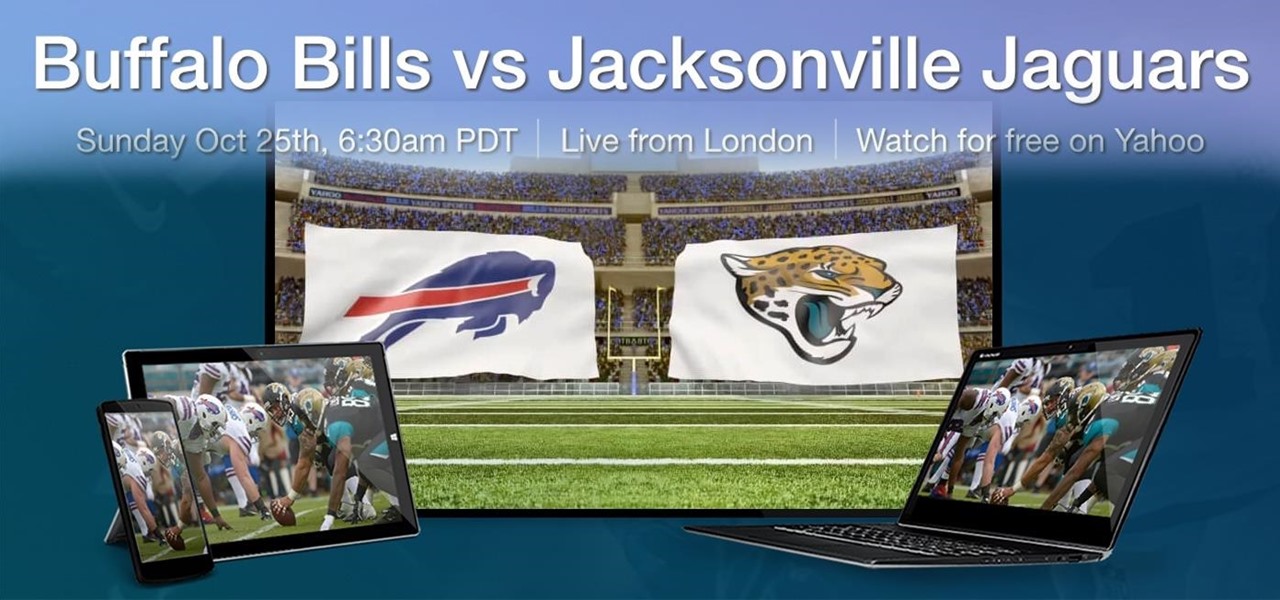
How To: All the Ways to Stream the NFL's Bills/Jaguars Game for Free on Sunday, 10/25
For a lot of would-be cord cutters, the lack of streaming local sports is the only hurdle that needs to be cleared before they can sever all ties with big cable. This is why it was a huge victory for us anti-cable folks when Yahoo announced that they would be hosting the first ever live-streaming NFL game this Sunday at 9:30 AM Eastern.
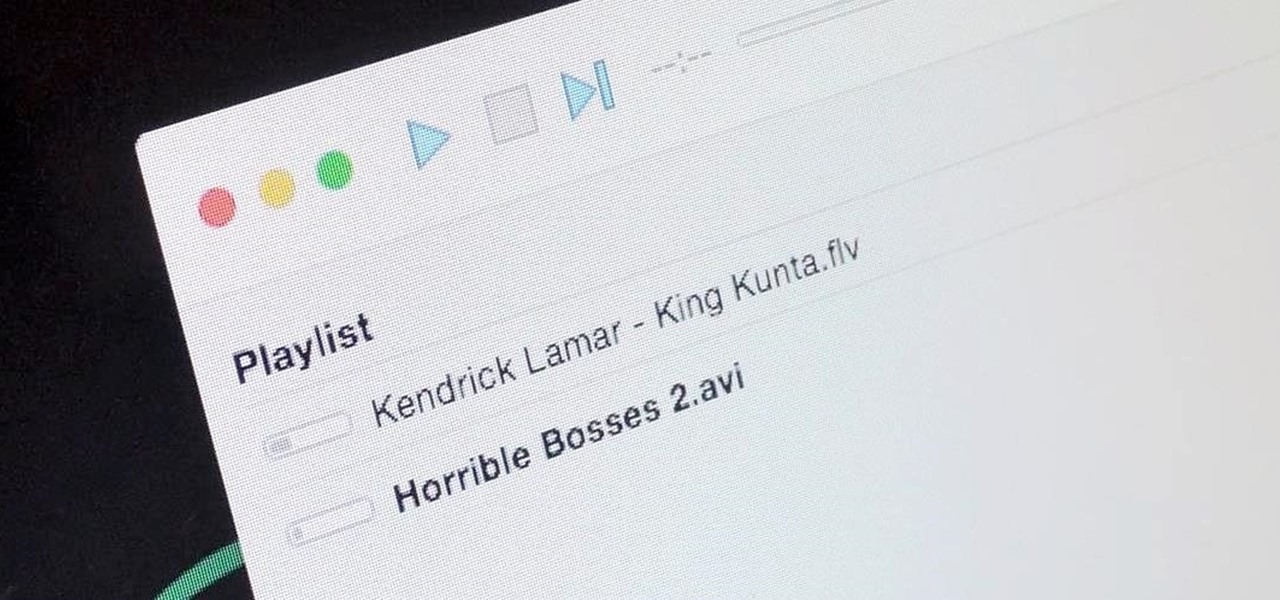
How To: Airflow Lets You Watch ANY Movie File on Apple TV or Chromecast
It's a breeze to send videos and music from your phone straight to your TV with an Apple TV or Chromecast, but these devices don't support all file types. While MP4 videos and MP3 music files are the norm these days, I still have a ton of AVI and FLV files that I'd like to watch on a big screen.
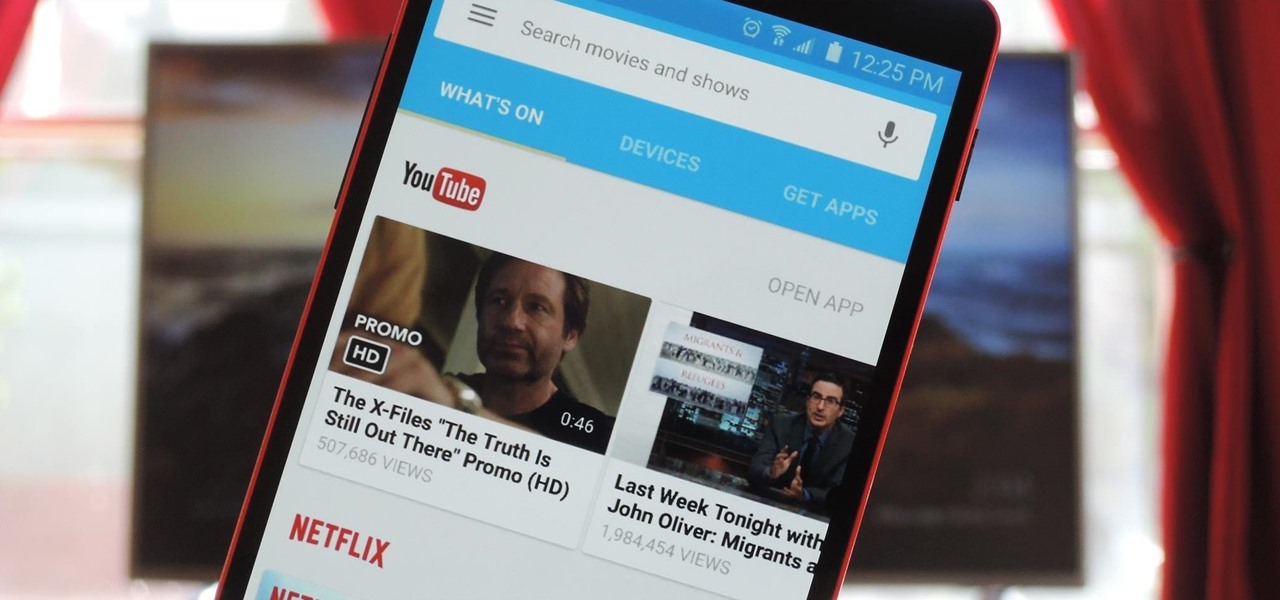
News: Chromecast App Gets a Huge Update—Here's All the Cool New Features
Google just announced a new and improved Chromecast at an event in San Francisco this morning, and debuted a new "Chromecast Audio" for streaming music directly to any speaker. I'm sure you rushed off to the Google Store to buy one of these promising and powerful devices, but while you wait on the new one to come in the mail, your old Chromecast just got a lot more functional by way of a simple app update.
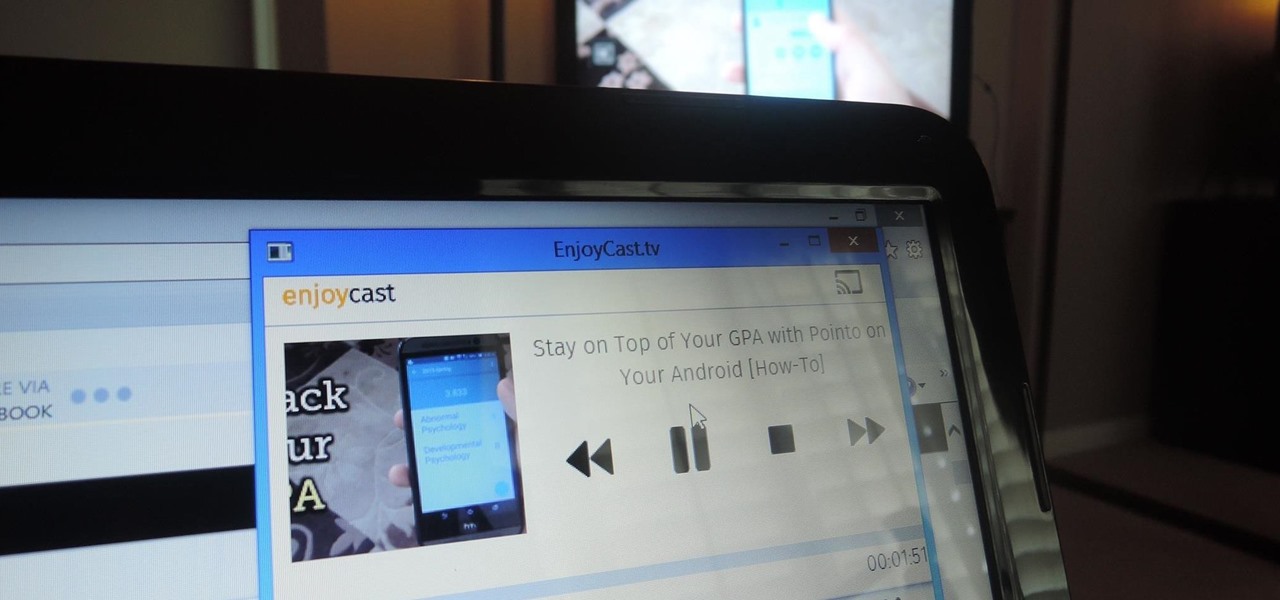
How To: Cast Torrents, Magnet Links, Local Files, & Web Videos from Your Windows PC
Google's Chromecast has been out for almost two years, and I can safely say it has changed the way I use my TV. At first it was a hassle to even get local media to play on it, but now casting has branched out to torrent streaming, which was a real game changer. Unfortunately, most apps only let you stream one video or song at a time, or you can't add magnet links or torrents to a playlist of local content.

How To: Take Your Party to a New Level with These Chromecast Apps
Google's Chromecast is quite literally one of my favorite inventions of the past five years, allowing me to kick back, relax, and enjoy the various forms of streaming entertainment it has up for grabs.

How To: Use Your Chromecast Without WiFi
It's no secret that we love the Chromecast. From watching movies to playing games to giving presentations, this little $35 dongle definitely packs a punch. But unless you have a strong, solid Wi-Fi connection in the 2.4 GHz range, this little device has been out of reach to you. Well, until now.

How To: Use Your Chromecast to Make PowerPoint Presentations from Your Android
Chromecast is so small and portable that it would seem to be a perfect device for making PowerPoint presentations. But even now that you can mirror your Android device's display, there are still a few issues.
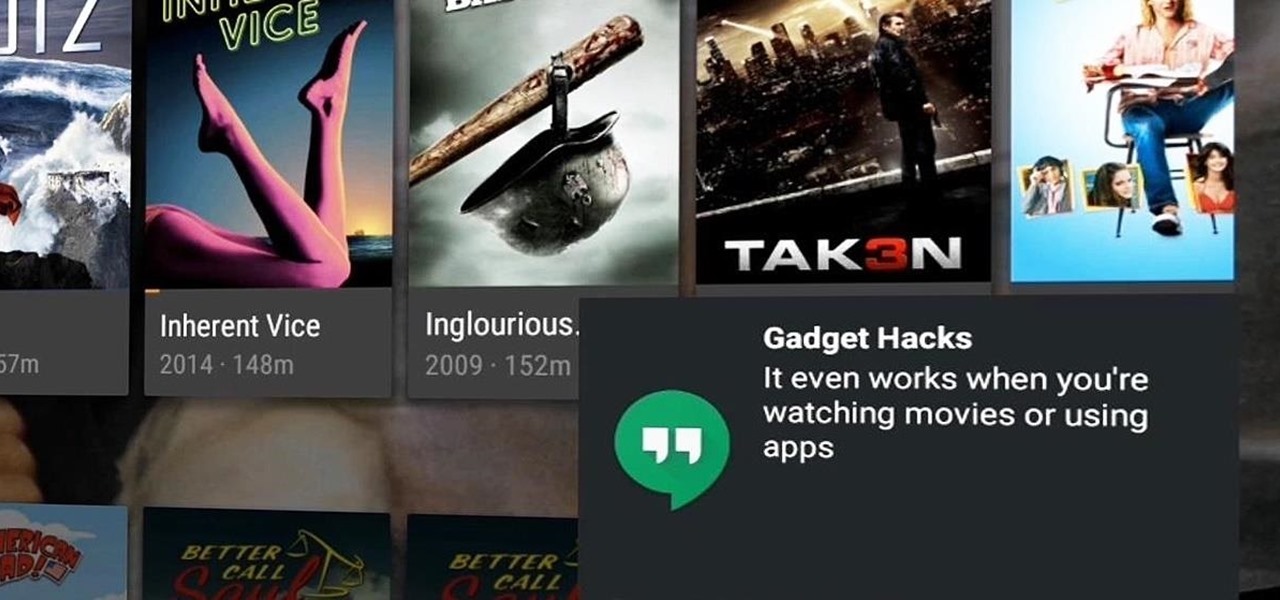
How To: Mirror Your Android Notifications Over to Your Nexus Player
With our internet-connected devices growing in number by the year, it would be nice if they could somehow all be interconnected. This is becoming commonplace for our tablets, smartphones, and laptops, but our media streaming boxes still seem to be isolated in their own little worlds.

News: Nexus Player Practically Half-Off: $70 with a Free $20 Google Play Credit
Google's Android TV-powered set-top box normally sells for about $100, but for the next 4 days, the Nexus Player can be purchased for roughly half that price when you consider credits.

How To: Browse the Internet with Your Nexus Player's Remote Control
Since the Nexus Player is an Android device at heart, there are already several internet browsers that can be used on the streaming set-top box. Chrome, Firefox, and a few others will run perfectly fine, but the trouble with these is that you need a mouse to use them.


How To: Watch Reddit Videos on Your Android TV
Reddit is one of the internet's greatest sources of funny and interesting videos. Its user base is extremely active, and a system of upvotes and downvotes ensures that the best content always rises to the top.
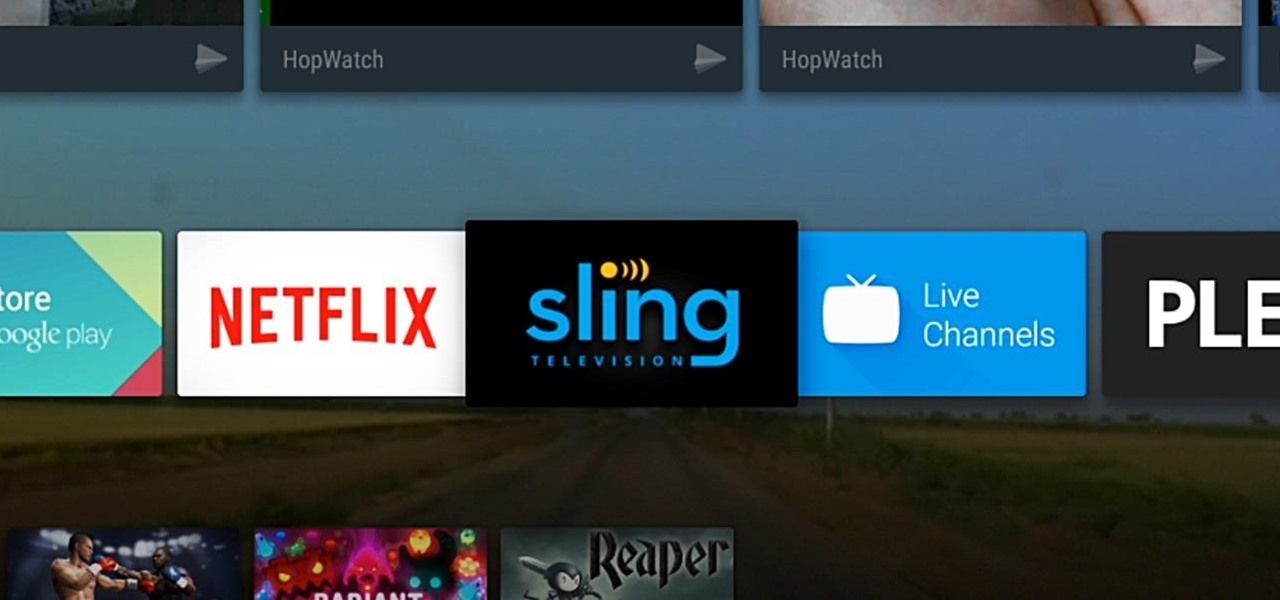
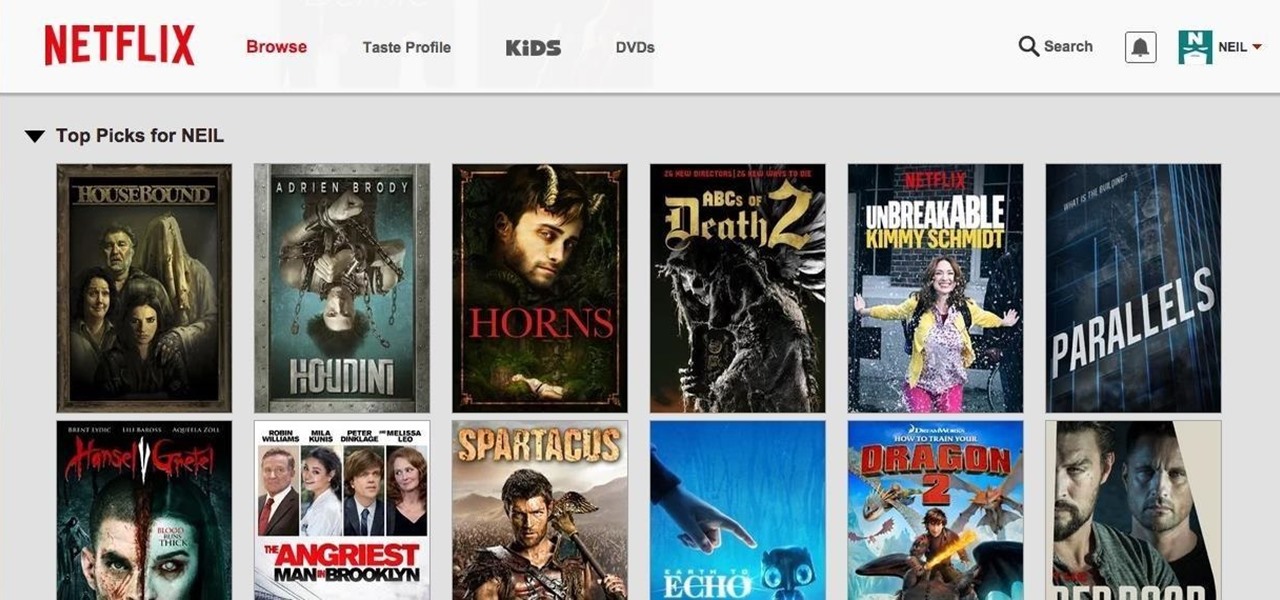
How To: Change Netflix's Pesky Horizontal Scrolling into a Movie Grid View for Easier Browsing
Netflix was my proverbial gateway drug to cord-cutting, as I'm sure it was for many others. Yet as much as I truly love Netflix and its service, there are some annoyances I have with the interface of the desktop web version.


